Table of Contents
ToggleWhat is blog Post
A blog post is a written (article) on a blog. It should contain text, images, info-graphics, or videos as content. A blog is one of the simplest ways to generate a consistent stream of successful SEO content. Blog posts are often more engaging and more likely to generate links than product pages, so they can be an excellent way to establish authority for your website
Finding your profitable bloging niche
inadequate. Seeking a “profitable” niche is the secret to creating a popular blog. We talked about some important things to consider here:
- Pick a topic you enjoy talking and sharing knowledge about. It could be your hobby, your work and anything you like.
- The next step is to ensure that your subject has a profitable and wide enough demand.
- After choosing topic make sure it is profitable.
Ways to optimize your blog post for SEO
If you already have a blog, you’re probably aware of how important business blogging is. Do you, on the other hand, know how to optimize your blog posts for better search engine rankings?
You can reap the benefits of blogging by delivering fresh, meaningful content and performing simple blog post optimization. We’ll discuss the best blog SEO tips in this article to help you perfect your blog posts for SEO like an expert.
These are the important tips, we should utilize on our own blog, which receives millions of visitors via search engines.
1. Do Keywords research
- Keyword research is a technique used by content creators and SEO experts. Based on search engine info, it assists you in discovering topics of interest to your audience.
- You should use effective keywords to plan your content strategy. This ensures that you write about things that people are interested in, and it’s a brilliant way to come up with fresh blog post ideas.
- For on-page optimization, keyword analysis is important. Most likely, you are automatically including keywords without even understanding it by offering useful information on a subject.
2. Utilize keywords throughout your post
Once you’ve identified a few useful, appropriate keywords, it’s critical to put them where they’ll have the greatest effect on humans and search engine crawlers indexing your material. Try to integrate them into the following locations:
- Title
- Headings and subheadings
- Introductory sentence
- Concluding paragraph
- Anchor text (text you hyperlink to other related pages on your site)
- Title tags and meta descriptions
3. Optimize your images and videos
- Images, diagrams, infographics, animations, statistics, and other media features add interest to a blog post and improve the content’s consistency. Engaging content is often ranked higher in search results by search engines.
- Simple text is much less entertaining than images and animations. Make sure to include keywords in the blog and fill out the alternative text field with a short, keyword-rich explanation anytime you upload a photo to your site.
4. Reference others with links
- Have a link to the material you’re referring to when you reference another writer or article in your blog post. It’s not just good blogging etiquette, but you could even get a good response. Any site that wants to rank higher in search engine results pages needs high-quality connections.
5. Give readers the opportunity to subscribe to your blog
- Where appropriate, include prominently positioned RSS or Feed Subscription Buttons and enable viewers to subscribe to your posts via email. This helps your blog readers to get automatic notifications about new posts without having to search your homepage for new material on a regular basis.
6. Use an effective title for blog
Good title should have the following characteristics:
- It has a character length of 55-60 to ensure that it is shown in the SERPS without breaks.
- It contains the goal keyword (but not keyword-stuffed)
- It correctly summaries the blog post’s substance.
- It’s intriguing to get people to click on your entry as it appears on search engine results pages.
7. Add a meta description to your blog
- The meta description is an HTML meta tag that you can add to any page. Its aim is to give search engines and other crawlers a brief overview of your post.
- According to some SEO experts, the meta definition tag on a website has become obsolete. Many others, though, would disagree. WP Beginner recommends that you use the meta definition for all of your entries.
- A strong meta overview will provide a lot of information about a post. When the posts are posted on social media networks such as Facebook, Twitter, and LinkedIn, it is also shown.
8. Keep your Content Up-to-date
It would be awesome if anyone told you that you don’t have to post your blog on a daily basis; it would make life a lot simpler for both of us, but apparently, that isn’t the case.
- For a variety of reasons, you must have new content on your blog.
- It will increase the number of pages you have in the Google index. This makes your website and domain stronger.
- It provides readers with yet another reason to return to your site.
- It’s a great ‘excuse’ to get in touch with your subscribers.
- It’s one of the ways to stay in synch or bypass your competitors.
- It will help you improve your writing skills
9. Add Internal Link
- Have a link to at least one of your own articles or webpages in your blog. This helps users to easily navigate to other websites, improves interaction, and establishes a contextual connection between the webpages.
- Internal linkage is a highly efficient and simple SEO strategy with several advantages. It is another way to give search engines a huge clue of what a blog is about.
10.Use headings to your benefit.
Headers aid Google’s web crawlers in comprehending the blog post and its bits. Consider the crawlers to be readers skimming your blog. Subheaders should also represent the substance of the body and include high-intent keywords. You have a lot better chance of scoring on the SERP if you choose the best keywords, which are the ones that your target audience uses.
11.Write for humans, not search engines.
For all of these SEO rules, it’s possible to lose sight of the fact that anytime someone searches on Google, they’re searching for a solution. Performing high-quality blog posts is the only way to boost your ranking chances. Keep in mind the motives, threats, and interests of your buyer personas. It’s also crucial to select issues that would appeal to your new clients and fix their problems.
12. Use tags and categories
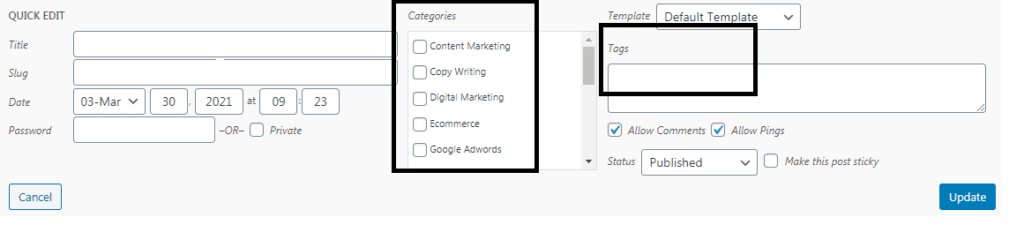
- Not only for yourself but also for readers and search engines, categories and tags help you organize your content.
- The issue is that many WordPress newbies make mistakes by using them.
- Your material is divided into main subjects covered on your blog using categories. Tags, on the other hand, refer to the subjects covered in a single blog post.
13. Improve Readability on your pages
The next step in optimizing your blog for SEO is to improve readability. It won’t matter if the posts have valuable knowledge if people can’t read them. When it comes to having leads involved in the blog entries, readability is key. Here are a few tips for making your blog posts more readable:
- To make it easy to read, divide the text into paragraphs of two to three sentences.
- Break up the text with photographs and images.
- Use a font that’s easy to read
- Make the page easy to skim through using headings to split up pages.
How to Title Blog Posts for SEO
A bad headline will hurt you in the SERPs even though you have a fine, SEO-friendly post body. Write a convincing title that also includes your primary keyword when titling your article with SEO in mind. Here are few pointers:
- Make your bid clear in the title. “How to Write a Cover Letter [+ Free Template],” for example.
- Have a teaser. For example, “Here’s What Happened When We Tried the New App”
Conclusion
The takeaway lesson from this blog post is the following:
Spend some time doing research before beginning a new article, and have a good idea about what you want to write about and what you want to achieve. Follow the recommendations outlined above to create SEO-friendly blog posts, and if you already have blog posts that aren’t optimized, set aside some time to go back and make the required adjustments. Create a publication timetable that you can adhere to for an extended period of time.

