Table of Contents
ToggleWhat is a responsive website?
Responsive Web Design(RWD) is a method of web designing, which allows websites and pages to render on all devices and screen sizes by automatically adapting to the screen, whether it’s a smartphone, laptop, tablet, or desktop.Web pages are styled with Cascading Style Sheets (CSS) files. Responsive web design is all about using HTML and CSS to automatically resize, hide, shrink, or enlarge, a website, depending on the device used to access the site.By cutting out the excess. The site looks and responds distinctively based on the device.To provide the best experience for users across various devices.Responsive websites not only improve user experience but also has a significant SEO advantage. Search engines like Google rank mobile-friendly websites higher in the mobile search which brings more traffic to your site.
Examples For Responsive Web Design
Responsive web designs are extremely important nowadays, it is in fact the one major technique you need to master as a web developer or web designer.
1. Klientboost
Klientboost is an amazing example of a responsive web design. Their website loads remarkably fast. The look of the website stays consistent across all devices, they’ve managed to master their user experience to each device.While the full menu, including a “Get Proposal” call-to-action button and “We’re hiring!” buttons, is viewable from desktop and laptop, mobiles reveal condensed versions of the menu icon, tablets are shown a hamburger menu icon and callout.
2. Paolo Fornasier
Paolo Fornasier is a music composer, sound maker, and a pianist from Italy. His website has an amazing CSS design It as an astonishing cursor set up on the online portfolio. The cursor displays different photos with purling piano tone and animation when scrolling over the vertically-aligned text of the navigation menu.The site was awarded the CSS design award for its amazing UI, UX design, and innovation.
3. Shopify
Shopify’s user experience is consistent across all devices, like most websites. Only the call-to-action button and illustrations change between the desktop and mobiles.On PCs and tablets, the call-to-action button is to the right of the form and on the mobiles, it’s underneath. the illustrations are to the right on personal computers and tablets, and they are again beneath the copy on mobiles. Their menu is also replaced by a hamburger icon on the mini portable device.
4. Takachizu
Takachizu is a community archive that identifies and reflects on that which is most valuable about Tokyo.The site is a splendid example of a re-flowing page that fits chunks on content into the available spaces, often referred to as a masonry layout.Takachizu is built in a way that we’re seeing more developed sites, the HTML from the server is very lean with not much content, and JavaScript takes over to deliver the full experience.
5. WIERD
WIRED’s website has a dynamic layout with simple and sophisticated featuring.
Display of several columns and a sidebar on desktop converts into a single column on handheld devices.When shifting from tablet to mobile, the menu shrinks to include their logo, and a link to subscribe. search functionality and the ability to filter the newsfeed by section is unavailable on mobile.They have excelled in terms of using flexible images. The crop on their feature images varies between squares and rectangles across all devices.And many other examples like Dribble, GitHub, Magic Leap, Slack, Andersson-Wise Architects, The Boston Globe, Spark box, Victoria & Albert Museum, Flexible visuals.

Tools To Check Responsive Websites
1.Responsinator
Responsinator is a free tool designed to test responsive websites on different device resolutions.See what your site looks like onvarious devices.Just type in your web page’s URL on this browser-based tool and it will show you how your web page renders in the most popular screen shapes and sizes.
2.CodeKit
CodekitProcess Stylus, Slim, Less, Sass, Jade, Haml, Coffee Script, JavaScript,typescript, and automatically refreshes and syncs browsers as you work. Across devices without any plugins or setup. Easily set options for any language.
3.Screenfly
Screenfly is a free tool for testing a website on different screen sizes and different devices. Check how your website appears on different models of various range of devices.Screenfly has been around for a few years now. Although the website recently announced the abrupt stop of hosting the screenfly application due to the COVID-19 cutbacks, it’s still popular and does its job extremely well.Just enter your URL, pick your device and screen size from the menu and you cansee how your website can work in different dynamics. Featured devices include various models of desktop computers, tablets, televisions, and smartphones.
4.Google DevTools
- Open Google Chrome
- Go to your website
- Press Ctrl + Shift + I to open Chrome DevTools
- Press Ctrl + Shift + M to toggle the device toolbar
5.Mozilla Firefox Tool
Running a responsive design test is easy for Firefox users. select Responsive Design View in the Web Developer submenu. After selecting this option, the site you’re visiting will be displayed within a scalable window. At this point, you can adjust the site’s resolution.
6.Google Resizer
Google’s Material Design guidelines include advice on using breakpoints, responsive grids, user interface patterns,surface behaviors,etc. A free tool was launched last year so you can see what following the guidance looks like on real devices.
7.BrowserSync
BrowserSync makes your testing smooth and faster by synchronizing URL and interactions across multiple devices. With each web page, device, and browser, testing time grow exponentially fast. As they state It’s wickedlyfast and free.
8.Ghostlab
As a paid website testing app, Ghost lab allows you to test your website on a multiplicity of browsers and mobile devices. Start testing in one browser or device and all the others will mirror your actions, whether you’re clicking links, selecting buttons, filling forms.
- Synchronized browsing
- Screenshots
- Inspect CSS on any device
- Debug JavaScript anywhere
- Auto-refresh and style injection
- Compile Sass, Pug & more
- Automatic form-filling
9.Browser Stack
Browser Stack is an India based paid testing tool aimed at Browser Stack is one of the most advanced, full-featured testing tools. The paid-for app offers access to more than 1,000 mobile and desktop browsers for testing purposes, a list which is continually being updated, based on market trends and usage statistics based on Browser Stack’s 36,000 customers.
10.CrossBrowserTesting
CrossBrowserTesting offers a huge array of real-world devices and testing features With 2050+ mobile and desktop browser. cross-browser gives immense competition to browser stack which offers more than 1,500 browsers and devices to test your responsive website on.Its all-in-one platform which allows you to runautomated tests, Test responsive layout & renderings, swipe and interact with your website on real-world devices, create an automated script and remotely debug your code as you go.
11.Selenium
Selenium automates browsers. typically, it is for automating web applications for testing purposes but is certainly not limited to just that. Boring web-based administration tasks can also be automated as well.
15 powerful hacks for creating a responsive website
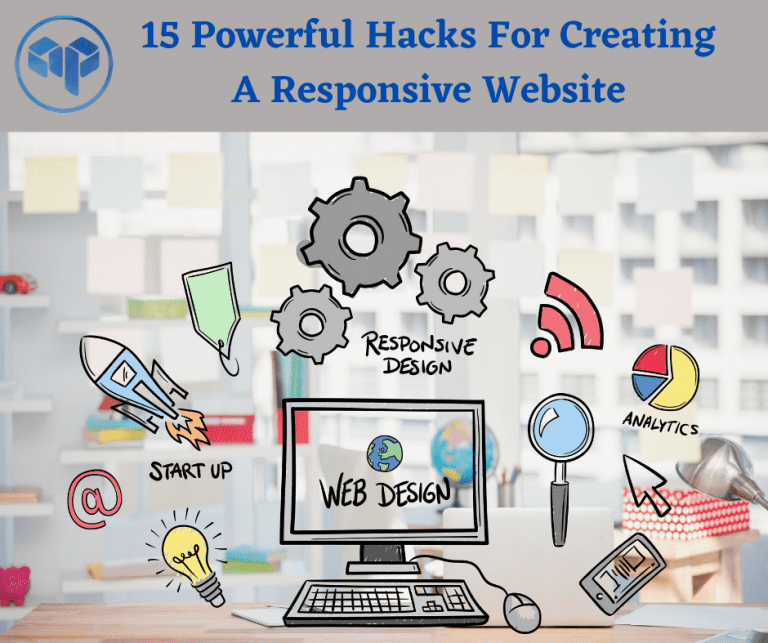
Understanding the concept of responsive design
A responsive Website is a must in this on-to-go world they enable web designers to maintain a consistent look and feel across multiple devices. it also saves money and time by allowing designers to update one version of the website instead of many.
Flexible Grid
Flexible grids are the cornerstone for a responsive website,A flexible grid changes the layout of the site depending on the size of the individual’s display window. the columns automatically rearrange themselves to fit the size of the screen. the smooth functioning of the animation demonstrates the change in the layout.Defining your parameters for columns, spacing and alignments is usually the best solution for any web designing structure. The major aspect of a flexible grid system is in the mechanics of layout sizes and spacing.
Breakpoints
Breakpoints are the point at which your site’s content will respond to provide the user with the best possible layout to display the information.Breakpoint sizes can be set in px or em, but they tend to align with the most common dimensions of each Desktop, Tablet, Mobile. Generally speaking, these tend to be 1200/960px, 768px, 480px, and 320px.
Fluidity
Fluidity or fluid layout is a type of webpage design in which the layout of the page resizes as the window size is changed. This is accomplished by defining areas of the page using percentages instead of fixed pixel widths. Most webpage layouts include one, two, or three columns.Fluid scaling is necessary to achieve responsiveness between breakpoints, to maintain the flow of columns in a responsive grid.
Understanding Media Query
Media queries are the most exciting feature in responsive web design. They permit designers to build multiple layouts using the same HTML documents by adopting serving stylesheets based on features, window size, parameters, color, etc. which sets the display.this functionality allows web developers and designers to create timeless designs capable of adaptingto any device, regardless of its size or shape.media queries and responsive design allow us to think outside of the constraints of screen size or resolution and start building websites that flexibly adapt to the properties of the user’s devices.
Discuss with website builders.
Building a responsive website is a bit of a process so it is best to approach a website development company.Web development companies plan, develop, and properly design your responsiveoptimize your website for every device a customer uses to search for you.They also help you in gaining high traffic, conversion of significant rates, help you in ranking your business.
Picking Responsive Themes
There are so many amazing themes out there to create a responsive website, it becomes difficult to choose, here we breakdown the best themes on WordPress to create a responsive web
1.Astra
Astra is one popular multipurpose WordPress theme that is used to build websites and blogs that look great on all devices.Not only does it look great, but it’s also optimized for performance. If you need a theme that works perfectly with page builders, simple, fast, powerful, and flexible, Astra offers all of this along with a lot more flexibility and ease.Astra offers a rock-solid platform for WordPress websitesThe Astra theme is free to download and use. With the Astra starter templates plugin, you can download complete demo websites created using Astra.Apart from being a responsive theme it also offers advanced options like the Mobile Header module that helps in adjusting header breakpoints, different logos, menu styles, etc.All of this is easy and user friendly to set up if you are looking for a rich, stable, and flexible performing theme that makes your website look great on all devices. Astra is the one for you.
2.Generate Press
Generate press is a light-weight responsive WordPress theme, built for speed and ease of use.is a lightweight theme,Secure & Stable, lightweight(less than 30kb), top-tier speed, no dependencies, SEO Optimized,layout control, etc
Take developers or community members feedback
While creating a responsive website take inspiration from other websites you will get an idea for your own, analyze the color palette, keep important aspects in mind. Take feedback or ask help from the developers to optimize your website.Ask community members for reviews, it will help you to improve or rectify errors.
flexible Images
Images that move and scale with our flexible grid is another primary feature of responsive web design. Loading oversized images and scaling them as always been an immense work instead we can substitute by cropping the images with CSS.The CSS overflow property gives us the ability to render images as the alignments around it shift to fit new display sizes.We can also have multiple versions of the image on the server, and then dynamically serve the appropriately sized version depending on the user agent using client-side feature detection in tandem with DOM manipulation.
Conclusion & Benefits
Responsive web design is the key to stayahead of your competitorsin this trendy world. several key entanglements such as development and maintenance costs, visibility in search engines, and better conversion rates should be addressed in this growing competitive market. It is these factors combined to approach a responsive web design that will be beneficial for all stakeholders.Responsive web design holds a huge array of benefits.no need for manually resizing, It is easier to maintain, More mobile traffic, Attract a wide number of audience, Easy analytical reporting, Boost for SEO, Consistency in design, Lower bounce rates, increase rate of sale and conversion rates, Faster loading pages, visibility on the search engine, Improved browsing experience and many more.


